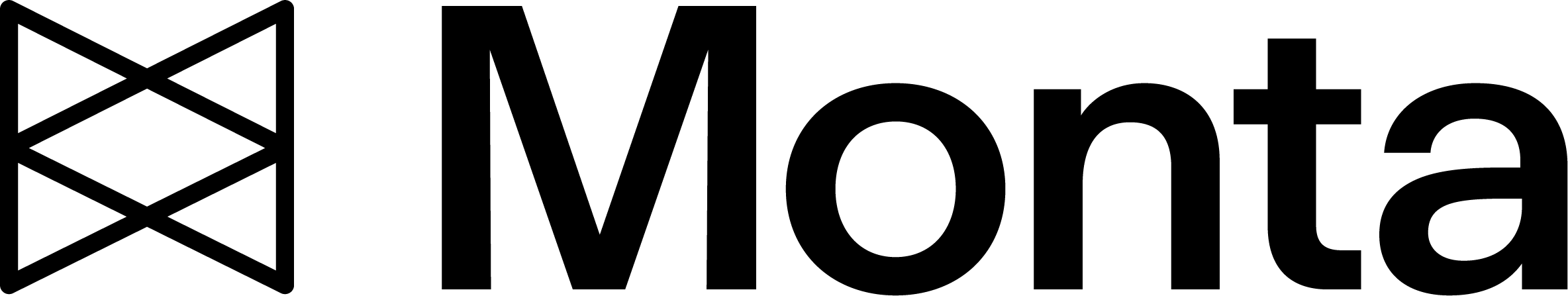Available Data
Partner Data Warehouse Tables
Upon joining the Partner Data Warehouse, you will gain access to a broad set of Snowflake tables containing your operational data. Each table is documented in detail in the sidebar to the left, including column definitions, data types, and relationships between tables.
👈 Expand the sidebar to the left to see the list of avaialable tables.
Update frequency
All tables are updated every 8 hours.
Qualified naming convention (DATABASE.SCHEMA.TABLE)
When you were given access to the Partner Data Warehouse, we shared your partner_name with you. Substitute it into the value below
- DATABASE =
partner - SCHEMA =
production_<PARTNER_NAME> - TABLE =
<TABLE_NAME>
-- For example, with PARTNER_NAME=PONYO and TABLE_NAME=users
SELECT COUNT(1) FROM partner.production_ponyo.users;Overwriting PII for deleted entities
In some cases, we overwrite data identified as personally identifiable information (PII) for objects (such as users or personal teams) that have been deleted.
When overwriting data, we aim to preserve identifiers (IDs) that maintain relationships between tables in the Partner Data Warehouse, while nullifying sensitive fields (setting them to null).
Tables where PII has been overwritten include a boolean column is_deleted_pii, which is set to true for rows containing overwritten values.
Updated 2 months ago
Here are a few examples queries that show how to use different data models.